Form PIT-37 in English for the year 2022, version (29), editable DOCX
| Extension | |
|---|---|
| Target language | |
| Form type | |
| For year |
76,00 zł
Previous lowest price was 76,00 zł.
PIT-37 in English
If you’re looking for a translation of the Polish tax form PIT-37/PIT-37(29) in English, you’re in the right place.
Included are:
- An easily fillable form PIT-37 in English in the version 29 – PIT-37(29) for the year 2022 as editable DOCX – this is a document titled Declaration Of Earned Income (Suffered Loss) In The Tax Year PIT-37(29) translated into English.
- For reference purposes: the form PIT-37(29) Declaration Of Earned Income (Suffered Loss) In The Tax Year in the source language as a non-editable PDF file.
The forms are made to be easy to fill out on your own.
Who and when may need a translation of the form PIT-37(29) in English?
Declaration Declaration Of Earned Income (Suffered Loss) In The Tax Year in English may be needed e.g. in the following cases:
- to help foreigners meet their tax obligations in Poland,
- as a ready-to-use template for translators, including sworn translators,
- as a translation for a bank, like a tax form to apply for a mortgage abroad,
- as a translation of the tax return for the purpose of applying to study abroad, for a job or for a scholarship.
This is a professional translation of the tax form Declaration Of Earned Income (Suffered Loss) In The Tax Year into English.
Note: although it is not a certified translation, it was compiled based on a document from an official government website Podatki gov.
This is a template of PIT-37 in English. For other tax forms translated into English visit our website https://taxformlab.com.
Note: the product was prepared before 2023, with older technology. It may be slightly more difficult to edit. The table may be spaced out incorrectly after editing. It is recommended to edit the file with using text fields, most easily after saving to PDF or filling manually, after printing. It is best to use the fillable PDF version, if available.
You can’t find the form you’re looking for or you need further assistance?
Contact us
See also interesting
See similar products
FAQ
Potrzebujesz pomocy?
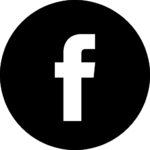
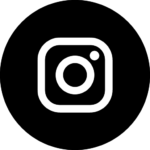
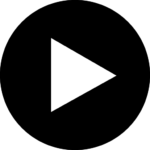
Reviews
There are no reviews yet.